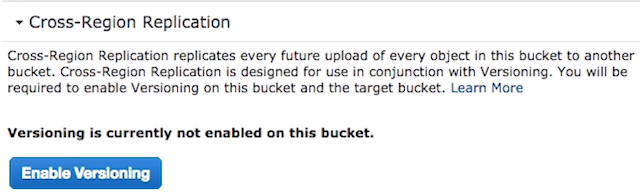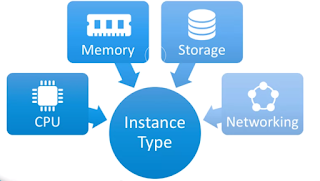AWS - Route53
DNS 101 DNS is used to convert human friendly domain names into an Internet Protocol (IP) address (such as 82.124.53.1). IP addresses are used by computers to identify each other in a network. IP addresses commonly come in 2 different forms, IPv4 and IPv6. Top level domains are controlled by the Internet Assigned Numbers Authority (IANA) in a root zone database which is essentially a database of all available top level domains. Domain Registrars Because all of the names in a given domain name have to be unique there needs to be a way to organize this all so that domain names aren't duplicated. This is where domain registrars come in. A registrar is an authority that can assign domain names directly under one or more top-level domains. These domains are registered with InterNIC, a service of ICANN, which enforces uniqueness of domain names across the Internet. Each domain name becomes registered in a central database known as WhoIS database. SOA Records The SOA (Start of...