AWS - Compute Fundamentals
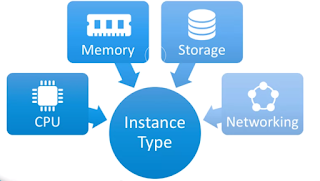
Elastic Cloud Compute (EC2) This is the platform that lets you deploy virtual servers within the AWS environment. The following subsections discuss each one of the elements that make EC2. Amazon Machine Images (AMI's) AMI's are templates of pre-configured EC2 instances. An AMI comprises an operating system, applications and custom configuration. When configuring an EC2 instance selecting your AMI is the first choice you need to make, Amazon offers a lot of AMI configurations but you can also create your own AMIs and reuse them to start you EC2 instances. To create an AMI instance you start with one of the existing Amazon AMIs (you can select one of the AMIs offered directly by Amazon or pick one from the AMI Marketplace ) and create an EC2 instance from it, then you proceed to install your custom applications and configuration to end with a customized EC2 instance which now you can save as an AMI template. You can also create your own AMI from scratch, instead of...
